


The information in this article applies to:
|
|
Microsoft Windows NT 4.0 Server |
|
|
Microsoft Windows NT 4.0 Server Enterprise Edition |

In Microsoft Windows NT 4.0 Workstation, the Shutdown button is available in the Welcome screen after pressing CTRL+ALT+DELETE to log on. However, in Windows NT 4.0 Server and Windows NT 4.0 Server Enterprise Edition, the Shutdown button is not available by default.
For Windows 2000 and Windows.NET Server Systems, you need to use Start, Run, gpedit.msc. Navigate as show below to the Security Options, Shutdown: Allow system to be shut down without having to log on (Disabled by Default):
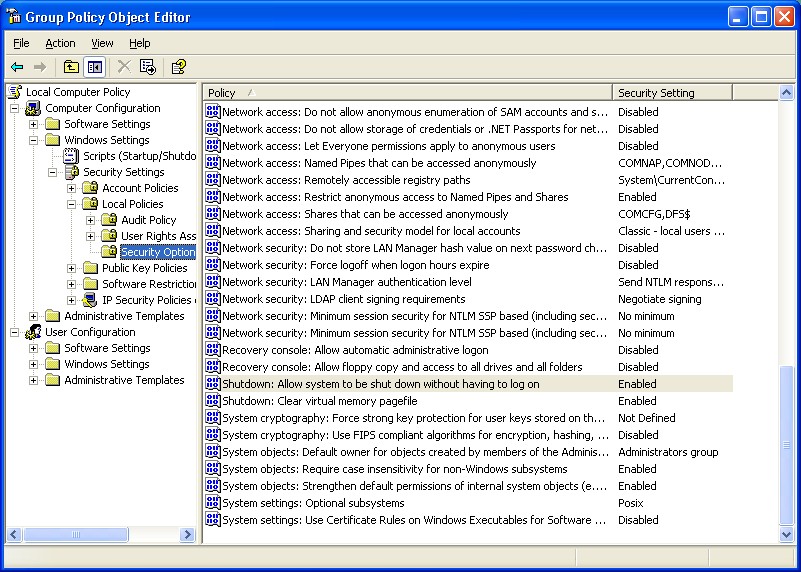

To enable the Shutdown button for Windows NT 4.0 Servers:
Click on the Start Button; Click Run; type regedit
Navigate to HKEY_LOCAL_MACHINE\SOFTWARE\Microsoft\Windows NT\CurrentVersion\Winlogon.
Change the value of ShutdownWithoutLogon from 0 (default) to 1.
Click OK.
Exit the registry editor
The change takes effect when
you restart the computer or when you log out. Adapted from
Q232399 from Microsoft
Return to previous menu